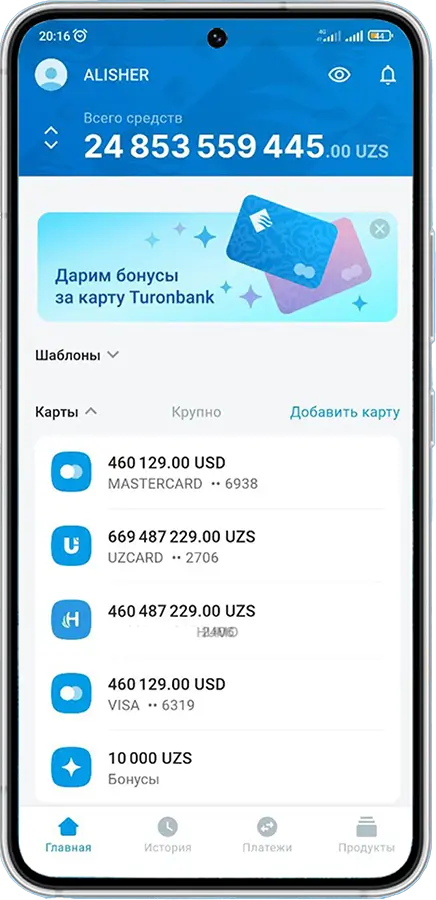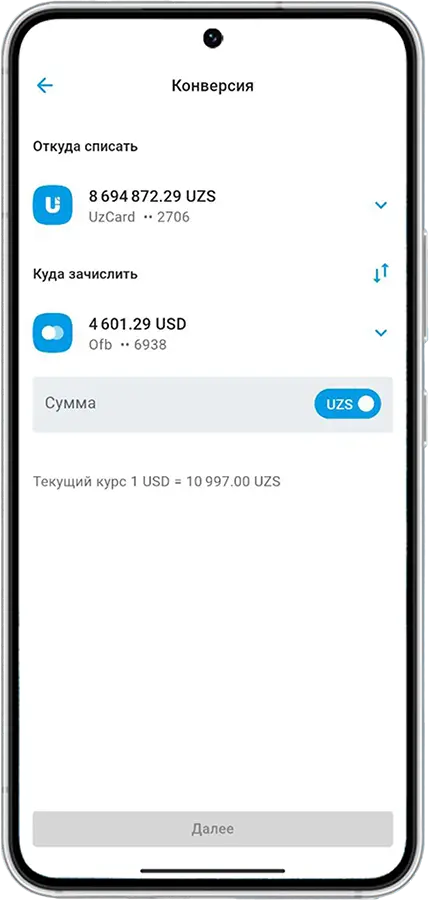You can access banking services offered through the MyTuron application anytime, anywhere by accessing the MyTuron mobile application through your smartphone. The MyTuron mobile application has a user-friendly interface that makes banking services fast and easy to use.
You can become a Turonbank client and perform many operations through the mobile application without visiting the Bank's offices, by passing the identification through MyID system in MyTuron mobile application. In particular, in a few minutes you can apply for “Online Microloan” and order UzCard, Humo, Visa, Mastercard plastic cards online, and open Humo Virtual card in the application itself in a few seconds. Depending on the type of plastic cards you can manage the cards, instantly block them, control the funds in the account, change the PIN-code, activate or deactivate SMS-notification.
Connecting also plastic cards UzCard and Humo issued by other banks to the mobile application MyTuron, you have the opportunity to freely use all other operations, except for “Online Microloan”.
The mobile app also has a MyTuron bonus card, which collects bonuses for payments. Customers who sign up for the mobile app also receive bonuses.
This system is very convenient and safe. It does not depend on any external factors, but only on the user himself (herself), and when you connect to the system you can make payments on time and on favorable terms.
When using the MyTuron app, you can apply a 5-digit pin code or a two-step protection system with authentication, depending on your preference. In this case a one-time sms code sent to your cell phone through the bank's login program each time will ensure the security of your payments.
The MyTuron app is designed for use on iPhone and Android phones.
How do I download the MyTuron application?
You can download the MyTuron mobile application, which makes banking fast and easy, through PlayMarket and Appstore. You can also download the MyTuron app to your cell phone by scanning the barcode below. To download the QR code app to your cell phone, you must have the QR Code Reader app installed on your phone.

Operations that can be performed using the MyTuron mobile application:
- Remote customer identification and registration via MyID system;
- Bonus Card;
- Cashback for payments;
- Online Microloan;
- Applying for a loan;
- Making payments on Turonbank loans and tracking accrued interest;
- Opening an online deposit;
- Receiving information about deposit balances and accrued interest on deposits;
- Online application for UzCard, Humo, Visa, Mastercard;
- Opening a card Humo Virtual;
- Payments through HUMO PAY, QR code;
- P2P money transfers between cards UzCard, Humo, Mastercard, Visa;
- Conversion operations;
- Card management (instant card blocking, application for replacement of expired, lost or damaged bank cards with new ones, card management, monitoring receipts and expenses, setting limits, PIN code replacement, activation and deactivation of SMS-notification (depending on plastic card type);
- Payment of utility bills;
- Payments for mobile and city phone services, Internet providers and digital television services;
- Payments for international services;
- Tracking news and offers at the bank;
- You can also take advantage of many other services.
P.s. The MyTuron mobile application is temporarily operating in test mode. If you encounter any error, please contact us. This serves to further improve our mobile application.